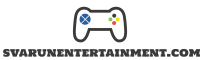Many recognize Fortnite as the battle royale game that surged in popularity in 2017. Since then, its developer, Epic Games, has transformed Fortnite into a multi-game ecosystem. Once you download Fortnite, you can explore not only multiple games developed by Epic Games but also thousands of games created by Fortnite’s community. This evolution has turned Fortnite from a singular game into a hub where players can choose from a diverse array of games and experiences—each with its own ratings—to enjoy with friends.
But what does this mean for you and your family? Discover how this new era of Fortnite differs and what you can do to ensure your kids have a safe and enjoyable experience while exploring all that Fortnite has to offer.
New Games
Epic has released three exciting new games within Fortnite:
- LEGO Fortnite (Rated E10+) – Born from a longstanding partnership between Epic Games and The LEGO Group, LEGO Fortnite is a thrilling survival crafting game. Dive into expansive worlds where LEGO building meets Fortnite’s magic. Gather food and resources, craft items, build shelters, and battle enemies alongside up to seven friends.
- Rocket Racing (Rated E) – Developed by Psyonix, the same Epic-owned studio behind Rocket League, Rocket Racing offers arcade racing with a twist. Players can drift, fly, and boost through dynamic tracks, providing a unique racing experience reminiscent of Rocket League’s high-flying soccer action.
- Fortnite Festival (Rated T) – This rhythm game, created by Harmonix (the studio behind Guitar Hero and Rock Band), invites players to jam out to popular songs using controller or keyboard prompts. Play solo by choosing from guitar, bass, drums, or vocals, or form a band with friends to perform sets online.
Fortnite Battle Royale and Fortnite Save the World remain integral parts of Fortnite. Players can transfer most outfits and cosmetics purchased or earned in Battle Royale to these new games, provided they use the same account. Imagine playing in a band featuring Superman, Kylo Ren, Spider-Man, and Lara Croft—dreams can come true!

In addition to Epic’s creations, thousands of other games crafted by Fortnite creators await exploration. Using Fortnite Creative or Unreal Editor for Fortnite (UEFN), these creators bring their unique visions to life, offering everything from simple mini-games to complex experiences. Each game undergoes a review process by Epic Games, receiving an ESRB rating. After initial automated reviews, a human moderator ensures each game is suitable for Fortnite’s audience and adheres to Epic’s content guidelines. Creators must be at least 18 years old to join the Fortnite Island Creator and Engagement Programs, allowing them to publish islands and qualify for engagement payouts.
Are the New Fortnite Games Kid-Friendly?
The game Fortnite holds a T for Teen rating and includes a new Content Descriptor, indicating it provides diverse content suitable for all ages. This descriptor, “Diverse Content: Discretion Advised,” suggests the game, app, or platform offers a wide range of content.
Within Fortnite, every game and experience (often referred to as “Islands”) possesses ESRB-assigned age and content ratings, spanning from E for Everyone to a maximum of T for Teen. Each game’s rating information is displayed below it. Epic Games ensures no content exceeds a Teen rating in Fortnite.
While some content may not suit all age groups, parents and guardians can utilize Fortnite’s Parental Controls to impose age-rating restrictions, preventing children from accessing content above a specified rating. For instance, if you prefer your child to play LEGO Fortnite, rated E10+, but not Battle Royale, rated Teen, you can configure settings to limit access to games rated E10+ and below. Parents can also unlock specific experiences and add them to an approved content list.
Additionally, familiar and new Fortnite experiences such as Battle Royale, Save the World, and player-created games have their own ESRB ratings.
What Do the New Games Cost?
All games and experiences within Fortnite, whether crafted by Epic Games or others, are available to play for free. Titles like LEGO Fortnite, Rocket Racing, and Fortnite Festival are free, similar to Battle Royale, though they may offer in-game purchases.
For example, Fortnite offers a ‘Battle Pass’ that allows players to earn prizes as they progress. The Battle Pass applies across all Fortnite games, enabling players to make progress regardless of the specific game they are playing. However, purchasing the Battle Pass is optional, and families can enjoy these games without any financial expenditure.
Set Up Parental Controls

Start by having a family discussion to establish household rules about video game play, ensuring everyone understands the expectations. Many parents reinforce these rules with parental controls, available on virtually all game devices and within your kids’ Epic accounts. Every device, including computers, video game consoles, and mobile devices, allows parents to manage their kids’ friends lists. Some even let you curate a list of approved friends to ensure your children aren’t interacting with strangers. For detailed instructions, visit ESRB’s parental controls guide.
In addition to device-level settings, Epic offers extra controls on your child’s account to customize their gaming experience. Epic’s Parental Controls lets you manage purchasing settings to prevent unauthorized payments and determine which games your kids can play. You can also configure voice and text chat settings and more.
Fortnite players under 18 have additional protections by default. For instance, if a player indicates they’re under 18, Fortnite’s voice chat defaults to “off.” If your child is under 13, their account will auto be classified as a “Cabined Account.” Cabinet Accounts allow younger players to play Fortnite but restrict access to features like voice chat and real-money purchases until parental consent is provided. This underscores the importance of your kids entering their accurate age during account setup.
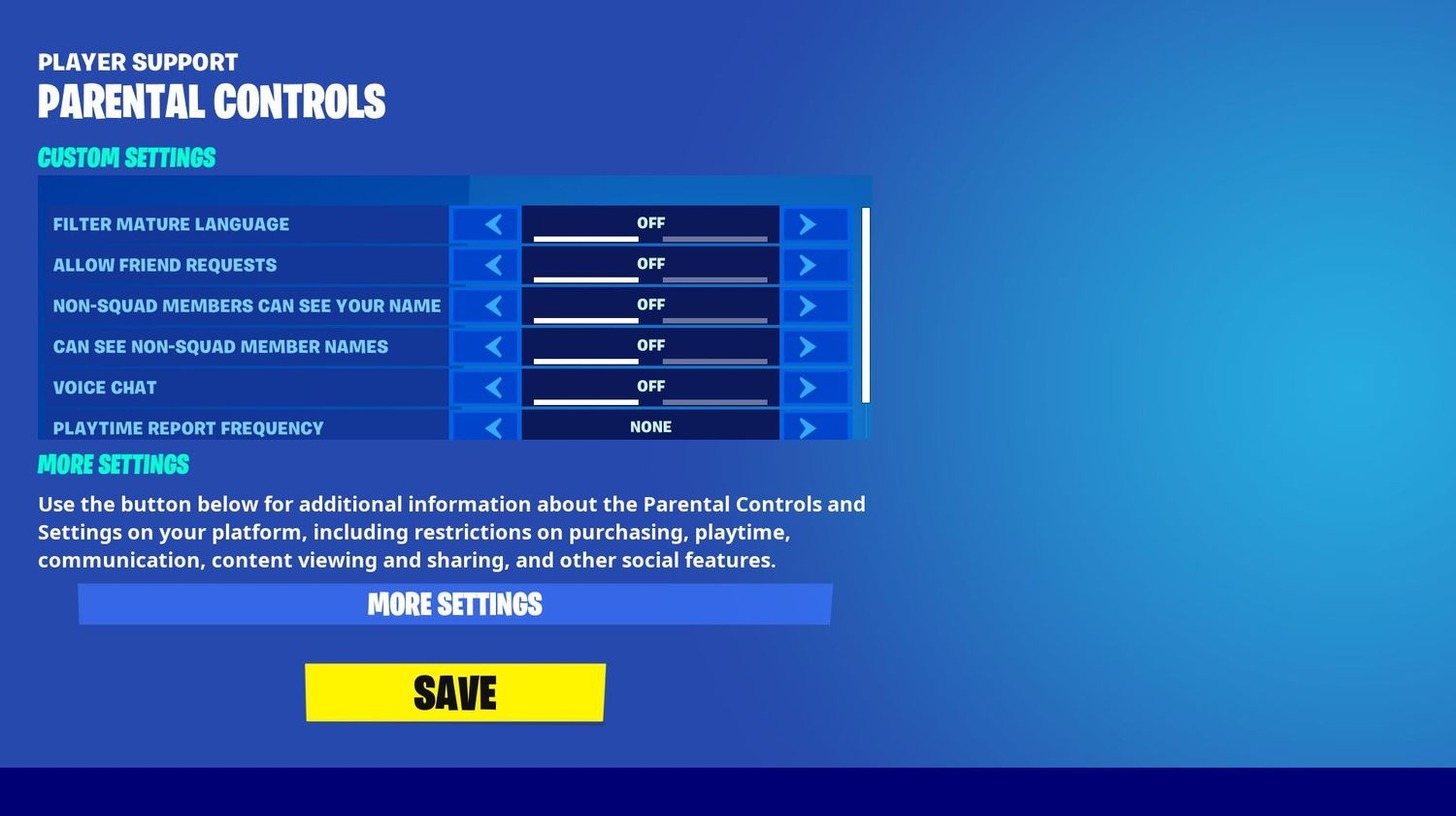
If your child indicates they’re under 13, they will be prompted to provide a parent’s email address. Epic will then notify you via email about your child’s account and offer tools to grant permission for certain features and set up parental controls to:
- Manage the games your kids can access in Fortnite based on ESRB ratings.
- Limit online chat (voice and/or text) with options for ‘Everybody,’ ‘Friends and Teammates,’ ‘Friends Only,’ or ‘Nobody.’
- A Parental Controls PIN is required for purchases using Epic Games payment.
- A Parental Controls PIN is required to send or accept Epic friend requests.
- Track the amount of time your children spend playing Fortnite each week.
Discuss the game’s safety features with your child and explain why you’re using Epic’s Parental Controls. Ensure they understand that Epic Games enforces clear Community Rules that apply to all users, including those in Fortnite, and that online bullying is never acceptable. Epic encourages reporting rule violations and allows players to submit audio evidence when reporting inappropriate behavior in voice chat, helping to enforce their Community Rules.