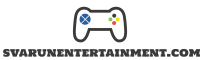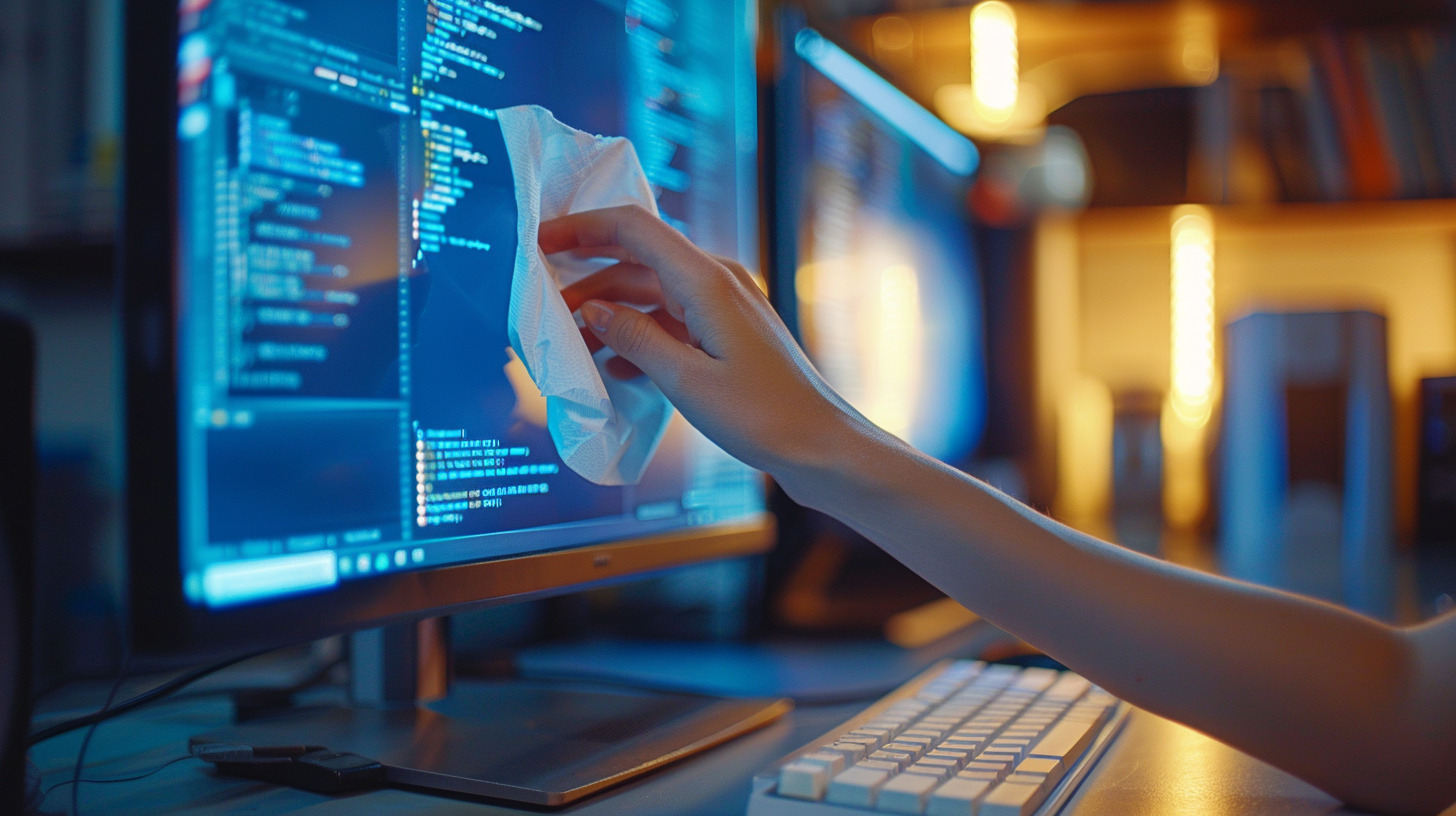Welcome to the ultimate guide for gamers on mastering the art of computer screen cleaning! In today’s gaming world, a clean and clear screen isn’t just a preference; it’s a necessity. Whether you’re gearing up for an epic gaming session or binge-watching your favorite streams, a spotless screen makes all the difference. Let’s dive into screen cleaning with essential tips and techniques to ensure clarity, hygiene, and top-notch screen performance.
Identifying glass-coated computer screens
Glass-coated screens are characterized by their glossy finish and are commonly found in high-end laptops and monitors. They require careful cleaning to prevent scratches and damage.
Identifying non-glass-coated computer screens
Typically featuring a matte finish, non-glass-coated screens are more prevalent and need a different cleaning approach. Determining your screen type is crucial for effective cleaning.
Tools and equipment
- Microfiber cloth: Essential for gently wiping the screen without causing scratches. Use a separate cloth for drying to avoid streaks.
- Soft brush: A soft-bristled brush is ideal for gently dusting off particles and debris from the screen and hard-to-reach corners.
- Air blower or compressed air can: Perfect for removing dust and debris from the screen and keyboard without physical contact, reducing the risk of scratches.
Additional tools for enhanced cleaning
- Screen cleaning wipes: Pre-moistened wipes are a convenient option for quick touch-ups, especially for those on the go. Ensure they are safe for use on computer screens.
- Screen cleaning pad: Often featuring a microfiber surface, a cleaning pad can provide a more thorough cleaning, especially for larger screens.
- Anti-static brush: This tool effectively removes dust particles that cling to the screen due to static, preventing further dirt attraction.

Cleaning materials
- Specially formulated screen cleaner: A gentle, alcohol-free solution specifically designed for computer screens, ensuring it doesn’t harm the surface.
- Distilled water: If a commercial cleaner is unavailable, distilled water is a safe alternative, particularly for non-glass screens. Avoid tap water as it may leave mineral streaks.
- Mild dish soap: A drop of mild dish soap diluted in water can tackle stubborn grime, especially on glass-coated screens. Use sparingly.
Effective tips for cleaning your computer screen
Achieving a spotless and gleaming computer monitor, whether glass-coated or not, is simple with these tips.
How to clean glass-coated computer monitors
- Power down and unplug: Start by powering off and unplugging your monitor. This ensures safety and makes it easier to spot dirt and smudges.
- Dust off: Use a dry microfiber cloth to gently remove dust from the screen without applying heavy pressure.
- Apply cleaner: Lightly spray a computer screen cleaner onto the cloth—never directly on the screen. Our specially formulated solution is perfect for this task.
- Wipe gently: Use soft circular motions to clean the screen, minimizing streaks and distributing the cleaner evenly.
- Dry thoroughly: Follow up with a second dry microfiber cloth to eliminate any remaining cleaner and prevent streaks.
- Tidy the edges: Pay attention to the corners and edges, where dust tends to gather.
- Inspect: Turn on the monitor to ensure it’s free of missed spots or streaks.
How to clean non-glass-coated computer monitors
- Switch off: Ensure the monitor is powered off and unplugged for safety and better visibility of smudges.
- Dust the surface: Gently dust with a soft brush or a dry microfiber cloth.
- Apply cleaning solution: Lightly dampen a microfiber cloth with water or a mild cleaning solution. Our screen cleaning spray is safe for these monitors.
- Wipe carefully: Clean in one direction, from top to bottom, to avoid streaking.
- Dry it off: Remove moisture or residue with a dry cloth.
- Clean the frame: Wipe the monitor’s frame and back with a slightly damp cloth.
- Check for streaks: Once dry, turn the monitor on to confirm it’s clean and streak-free.
Harmful materials and substances
Avoid using alcohol, ammonia, or abrasive cleaners, as they can damage the screen’s surface and remove protective coatings.
Harmful cleaning methods
Steer clear of paper towels and rough materials. Excessive pressure or scrubbing can cause permanent damage.
Establish a regular cleaning routine
Incorporate screen cleaning into your regular maintenance. A clean screen not only looks better but also protects your eyesight and enhances your device’s longevity.
Adopt preventive measures
Keep your screen free from greasy fingers and food particles. Use keyboard covers and screen protectors to reduce dirt accumulation.